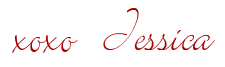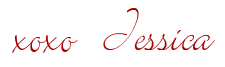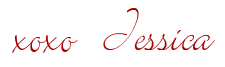

- 4:55 PM
- 3 Comments
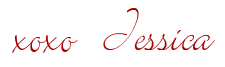

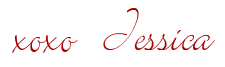

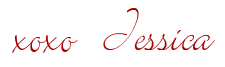


1. Go to the Young Living page here and fill out your information.
2. BE SURE the “Wholesale Member” option is checked so that you don’t end up paying retail prices.
3. BE SURE the “Sponsor ID” and “Enroller ID” say 2626103.
4. If you do not feel comfortable putting in your social security number (this is only for tax purposes if you decide to turn this into a business) then you can get an EIN from the IRS in just a few seconds here and use that number instead (the IRS just needs to be able to connect some number with you for tax purposes). They need a Social Security Number or an EIN because if you make $600 or more per year selling Young Living products, you will receive a 1099 form in the mail (which is required by law). Young Living will never share this info with anyone.
5. Select which starter kit you want. My recommendation would be the Premium Starter Kit. Those are the most popular and easiest to EASE INTO oils that you will use the most.
6. I normally recommend skipping the Step 3 (Optional) part of the sign-up process and doing that later.
7. Go through the checkout process. Young Living accepts most major credit cards, including Visa, MasterCard, Discover, and American Express.